
Get Bios master password for Laptop & Notebook such as: Dell Acer, HP, Samsung, Fujitsu, Sony.
We can help you reset or clear: Bios password, System password, Admin password, Supervisor password, User password, Power on password & Hard Drive password.
All passwords are sent by email in 5 minutes or the most 2 hours, NY Time Zone..
Our Dell Bios master Passwords apply to these models:
Dell: Alienware, Inspiron, Latitude, Precision, XPS, Vostro, Venue, Optiplex, G series, Studio, & Wyse.
Get support for [ Dell system admin bios password ]
Supported Dell Laptop will Show:
System Disable, Unlock key hint number, service tag, PPID, System Disabled, HDD Password error code, Hard-dive S/N, System Disable, Some Laptop will show Service Tag ending with four suffixes like: 8FC8, E7A8, 3A5B, 1F5A, BF97, 6FF1, 1F66, 1D3B, 595B, 2A7B, D35B, A95B.
Get support for [ Dell hard drive password unlock ]
Acer Bios & HDD Password recovery services:
We are happy to advertise our Acer Bios Password reset services as being the most complete, we hold two Different Bios passwords algorithm just for Acer with unlock key hint number, plus we have bios password for Acer with: Enter Unlock Password Key, that can be 10 digits or the old 8 digits, we got you covered on Acer HDD Password error code and System Disabled as well.
Get support for [ Acer BIOS & Hard Drive master password ]
Supported Acer Laptop models: Acer Aspire, Acer TravelMate, Acer Extensa, Acer Nitro, Acer Swift, Acer predator and Acer Ferrari.
HP Bios Password recovery services:
Our HP Bios Password reset services feature two new password generators for HP Laptop with System Disable i code, System Disabled A Code, and it Does not stop there, We Also offer Password for HP with HDD Password Error Code, System Disabled 5 digits, also Password check fail, With five HP Password Generators, We are one of the top sellers on-line with 100% successful results.
Get support for [ HP BIOS & Hard Drive master password]
Supported HP Models we can unlock: HP Pavilion, HP Envy.
Samsung Bios & HDD Password recovery services:
Samsung Bios password recovery is easy, Just from the System Disabled code, we can generate the right BIOS or HDD Password for your Laptop, the System Disabled code can be: 5 digits, 12 digits, 18 digits, 18 chars, 44 chars, same for Samsung Laptop with HDD Password Entry Failed.
Get support for [ Samsung BIOS & Hard Drive master password]
Supported Samsung Models we can unlock: All Samsung Laptop & Notebook Bios & HDD password.
Fujitsu Bios & HDD Password recovery services:
We Offer the Top Fujitsu bios password, designed to unlock your laptop with efficiency, these passwords are easy to type and understand, All Fujitsu passwords will work on Fujitsu Laptop displaying: System Disabled 20 Chars, 20 digits, 18 Chars 12 Digits, 12 Chars, 5 Digits, Also HDD Password Entry Failed.
Get support for [ Fujitsu BIOS & Hard Drive master password ]
Supported Fujitsu Models we can unlock: All Fujitsu Laptop & Notebook Bios & HDD password.
Sony OneTime Password recovery services:
We offer the best Sony Bios password, designed to automatically unlock your laptop after you type our password, These Passwords are easy to type and understand, All Sony passwords will work 100% on any Sony Laptop with Enter Onetime Password.
Get support for [ Sony BIOS master password ]
Supported Sony Models we can unlock: All Sony Laptop & Notebook Bios password.
How to unlock Dell System Admin Bios password?
( 1 ) Once you received the Dell Bios Password we sent you,
restart your Dell, and press the F2 Key every second to access the Bios setup page,
( 2 ) Once inside Bios follow these instructions to reset bios: navigate to the
( Security tab )
Then go to:
( Passwords tab )
take a look at the:
Admin password status, see if password is installed
System password status, see if password is installed
HDD password status, see if password is installed
User password status, see if password is installed
Know that the Dell BIOS Master password we sent you will unlock Administrator and System password, but hdd password will be different since it is a different hardware,
( 3 ) Now that you already know what passwords are set, and understand what the password is used for,
let's talk about how you can disable the:
( Admin password )
Select the Admin password option, look for the option:
( Unlock )
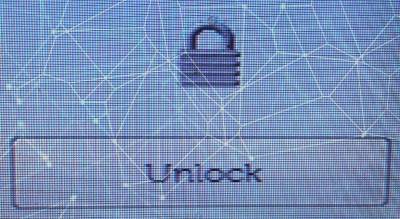
and type the password we sent you respecting upper and lower case if any,
and press enter to unlock setup,
Once again select the admin password option, type the system or admin password we sent you in the first field where it says: Enter Old Password

leaving the other two fields empty and press ok, this will disable the admin password.
©2009 - biospro.com