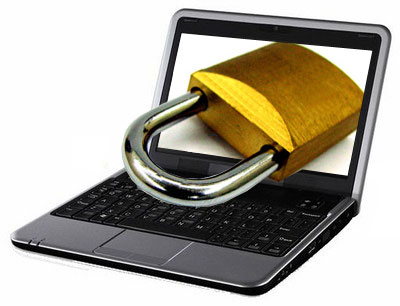How to unlock or Reset Dell Bios password?
If you have obtained the Dell BIOS master password from us, you can use it to reset or unlock the Bios password on your laptop by following these steps:
1. Turn off your Dell laptop and plug it in the power source.
2. with the Bios System or administrator password in hands, Press and hold the "F2" key on your keyboard and then press the power button to turn on your laptop.
3. Release the "F2" key when the BIOS setup utility screen appears.
4. Enter the BIOS password you obtained from us when prompted.
5. Note that you may need to press "Enter" or click "OK" after entering the password.

Once you have successfully entered the BIOS setup utility, you can make any necessary changes to your BIOS settings or reset the BIOS to default settings.
Save any changes you make to the BIOS settings and exit the BIOS setup utility.
Your Dell laptop should now be unlocked and you should be able to access your files and applications, and you dell security manager passwords will be unlocked or not set..
How to find your Dell Bios master password?
Turn on your Dell and take notes of the error code and messages shown on your Laptop or Desktop screen, now for Dell BIOS master password, please visit our Dell Bios master password page.

|
How to find your Dell HDD master password?
If you need your Dell Hard drive master password, turn on your Dell and take notes of any error code shown on screen, and please visit our Dell HDD master password page.
 |
What Dell Laptop models can be reset via Bios Master passwords?
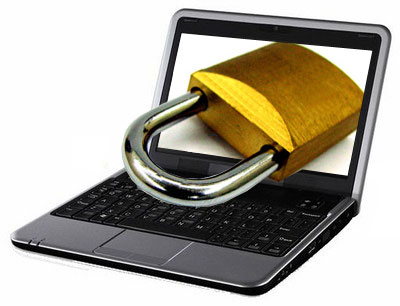
We can supply Bios and hard drive master passwords to unlock or reset Dell:
Alienware.
Inspiron.
Latitude.
Precision.
XPS.
Vostro.
Venue.
Optiplex.
G series.
Studio, & Wyse.
What Types of Dell Bios & HDD passwords can be unlocked or Reset?

We can Generate Bios passwords to unlock or reset Dell laptop and Desktop showing:
8FC8, CF1B, E7A8, BF97, 6FF1, System Disable, Unlock key hint number, Password unlock Key, service tag, PPID,
System Disabled.
System or Administrator password for Dell Laptop with service tag ending in:
1F66, 1F5A, 8FC8, CF1B, E7A8, BF97, 6FF1.
1D3B.
Primary or Administrator password for Dell Laptop with service tag ending in:
3A5B, 595B, 2A7B, D35B, A95B.
We can also provide Hard Drive master passwords for Dell laptop showing:
HDD Password error code, Hard-drive S/N.
Hard Drive password from serial number ending in: CF1B, 8FC8, E7A8, 1F5A, BF97, 6FF1, 1F66, 1D3B, 3A5B, 595B, 2A7B, D35B, A95B.
All Dell, Samsung, Fujitsu, Toshiba, HP, Acer, and Sony Bios and Hard drive passwords are sent by email in 5 minutes or the most 2 hours.